Link a user to a Contact
When a new user signs up to an exPub website on behalf of a company or as a personal customer, the user is automatically connected to the Contact (also referred to as Customer) entity in the CRM. This ensures that all orders made when logged in as this user will be linked to the correct Contact.
If a Company was added from a third party software or website through an API, the user is not connected to the Contact (Company) and therefore a manual linking is required.
- Register the user either in admin or in the front-end registration form.
- In Admin area, open link on Menu -> Modules -> Contact
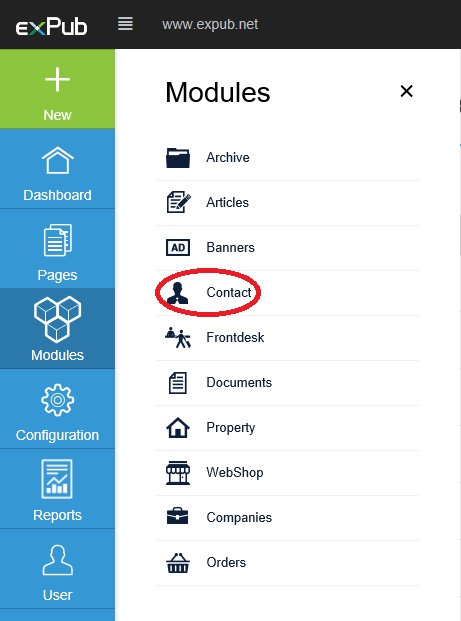 Modules: Contact
Modules: Contact - Select the company to add a user to
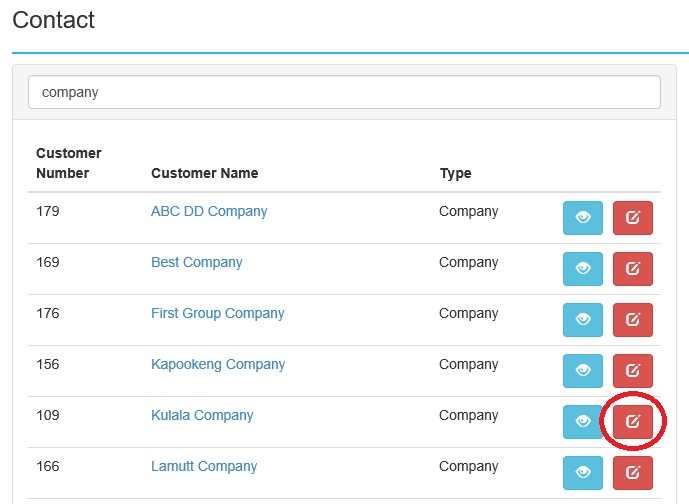 Select company to edit
Select company to edit - Select a user to connect to this Contact from existing users
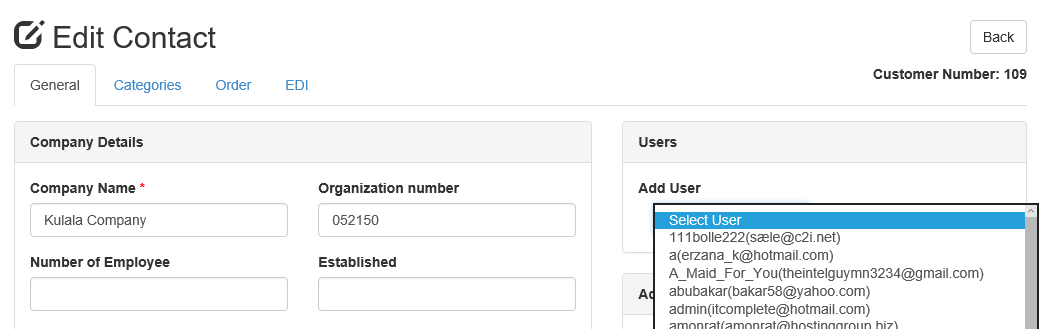 Select an existing user
Select an existing user
The user will now be able to log in and order and manage the contact.
- A user can only be linked to one contact.
- Multiple users can be linked to one Contact (coming soon)