Product Import
We have created an Excel file import where you can list your products and send to us for direct import. This import can be used with new products or update current products.
Note: All products and values in the excel will get all data overwritten. Fields not in this excel file will not be affected.
Available fields
| Field Name | Required | Comments |
|---|---|---|
| ProductId | No | Unique product id for existing products. If new product, use 0. If ProductId is empty, we will try to use SKU or EAN to find ProductId. If new variant to existing product, ProductId is required. If no ProductId Is provided on New Variant, the variant will not be imported. |
| ProductName | Yes | Name of product |
| VariantName | Yes | Name of the product variant |
| LanguageId | Yes | English: en, Norwegian: no, Swedish: sv, Danish: da, German: de, Thai: th |
| SKU | No | Stock Keeping Unit. Your internal product code. |
| EAN | No | Barcode number |
| Price | Yes | Selling price in current webshop including or excluding VAT. VAT specified in separate field. Can be 0. Can be up to 4 decimal |
| SuggestedRetailPrice | No | If whoesale, this price will be shown as suggested retail price. Price include VAT |
| SupplierPrice | No | The price you buy this product for from your suppliers. Can be in shop currency or purchase currency. If purchase currency, specify currency in SupplierPriceCurrency. |
| SupplierPriceCurrency | No | USD = 1, THB = 2, NOK = 3, EUR = 4, GBP = 6, DKK = 7, SEK = 8, CNY = 12, JPY = 18 |
| CompanyId | Yes | Suppliers internal Id in exPub |
| IncludedTax | Yes | 0 = Not include VAT, 1 = Include VAT |
| ShowOnWebshop | Yes | 0 = Not show on webshop, 1 = Show on webshop |
| BackOrderPermitted | Yes | 0 = Not permitted, 1 = Permitted. This field indicate whether a product will be available for order in webshop if sold out from stock. |
| CategoryId | No | Add one category id per product |
Sample
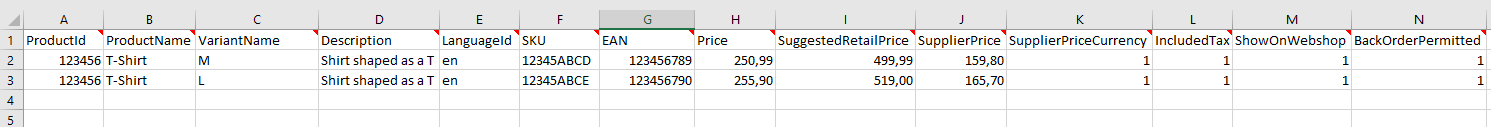
Sample Excel Product Import